I have an input for a login form that is required:
<input
autoComplete="email"
defaultValue={email}
disabled={state === 'submitting'}
id="email"
name="email"
placeholder={t('user-authentication:email-placeholder')}
required // HERE!
type="email"
/>
How can I test that the input is required with Playwright? My native browser warning in Chromium is: "Please fill in this field."
Is there a way to check / assert for this warning in Playwright? Or another way to test that the input is required?
I tried writing nothing in the input with .fill('') and then pressing enter with page.keyboard.press('Enter'), but those did not cause the warning to show up.