I have automated testcases in robot framework and I want to run it in Azure Devops. I followed a solution online where I have created a pipeline using the following yaml . There are multiple folders in the source Azure repo that I am using and my testcases is one of them. I need help to locate my testcase folder path Please let me know what I can add to the yaml file for the same
Asked
Active
Viewed 968 times
1 Answers
0
You just need to move the same command lines for robot test you run on your local machine or other CI/CD services to Azure Pipelines to run using the PowerShell task or other available script tasks.
For your case, you can try the command line below:
robot path/to/example.robot
The path/to/example.robot can be either relative path or absolute path of the robot file which defines the automated testcases. This command will execute all tests in the specified robot file.
Bright Ran-MSFT
- 5,190
- 1
- 5
- 12