Backgroud:
In Jmeter, I need to get the json post data, and then parse to the JSONObject
But the key order should the same
The json post data is: { "one": "1", "two": "2", "three": "3", "four": "4" }
After JSON Object parse, it also should be: { "one": "1", "two": "2", "three": "3", "four": "4" }
Solution:
In pure java, I could use the following code to keep the order
import com.alibaba.fastjson.JSONObject;
import com.alibaba.fastjson.parser.Feature;
String requestBody = "{ \"one\": \"1\", \"two\": \"2\", \"three\": \"3\", \"four\": \"4\" }";
log.info("********************requestBody: " + requestBody);
// Expected: keep the JSONObject key oder same as the body data
// But following code not working in JMeter JSR223 Sampler, it works fine in pure JAVA
JSONObject maps = JSONObject.parseObject(requestBody, Feature.OrderedField);
log.info("********************maps expected: " + maps);
Issue:
But the above code is not working in JMETER JSR223 Sampler, I get the following error:
Static method parseObject( java.lang.String, com.alibaba.fastjson.parser.Feature ) not found in class'com.alibaba.fastjson.JSONObject'...
Reproduce:
Save the following code as .jmx file to reproduce in JMeter
You need to download the fastjson 1.2.83, and put to the jmeter lib folder: https://mvnrepository.com/artifact/com.alibaba/fastjson/1.2.83
<?xml version="1.0" encoding="UTF-8"?>
<jmeterTestPlan version="1.2" properties="5.0" jmeter="5.5">
<hashTree>
<TestPlan guiclass="TestPlanGui" testclass="TestPlan" testname="Test Plan" enabled="true">
<stringProp name="TestPlan.comments"></stringProp>
<boolProp name="TestPlan.functional_mode">false</boolProp>
<boolProp name="TestPlan.tearDown_on_shutdown">true</boolProp>
<boolProp name="TestPlan.serialize_threadgroups">false</boolProp>
<elementProp name="TestPlan.user_defined_variables" elementType="Arguments" guiclass="ArgumentsPanel" testclass="Arguments" testname="User Defined Variables" enabled="true">
<collectionProp name="Arguments.arguments"/>
</elementProp>
<stringProp name="TestPlan.user_define_classpath"></stringProp>
</TestPlan>
<hashTree>
<ThreadGroup guiclass="ThreadGroupGui" testclass="ThreadGroup" testname="Thread Group" enabled="true">
<stringProp name="ThreadGroup.on_sample_error">continue</stringProp>
<elementProp name="ThreadGroup.main_controller" elementType="LoopController" guiclass="LoopControlPanel" testclass="LoopController" testname="Loop Controller" enabled="true">
<boolProp name="LoopController.continue_forever">false</boolProp>
<stringProp name="LoopController.loops">1</stringProp>
</elementProp>
<stringProp name="ThreadGroup.num_threads">1</stringProp>
<stringProp name="ThreadGroup.ramp_time">1</stringProp>
<boolProp name="ThreadGroup.scheduler">false</boolProp>
<stringProp name="ThreadGroup.duration"></stringProp>
<stringProp name="ThreadGroup.delay"></stringProp>
<boolProp name="ThreadGroup.same_user_on_next_iteration">true</boolProp>
</ThreadGroup>
<hashTree>
<HTTPSamplerProxy guiclass="HttpTestSampleGui" testclass="HTTPSamplerProxy" testname="JSON Sort Issue" enabled="true">
<boolProp name="HTTPSampler.postBodyRaw">true</boolProp>
<elementProp name="HTTPsampler.Arguments" elementType="Arguments">
<collectionProp name="Arguments.arguments">
<elementProp name="" elementType="HTTPArgument">
<boolProp name="HTTPArgument.always_encode">false</boolProp>
<stringProp name="Argument.value">{
"one": "1",
"two": "2",
"three": "3",
"four": "4"
}</stringProp>
<stringProp name="Argument.metadata">=</stringProp>
</elementProp>
</collectionProp>
</elementProp>
<stringProp name="HTTPSampler.domain">httpbin.org</stringProp>
<stringProp name="HTTPSampler.port"></stringProp>
<stringProp name="HTTPSampler.protocol">https</stringProp>
<stringProp name="HTTPSampler.contentEncoding"></stringProp>
<stringProp name="HTTPSampler.path">/post</stringProp>
<stringProp name="HTTPSampler.method">POST</stringProp>
<boolProp name="HTTPSampler.follow_redirects">true</boolProp>
<boolProp name="HTTPSampler.auto_redirects">false</boolProp>
<boolProp name="HTTPSampler.use_keepalive">true</boolProp>
<boolProp name="HTTPSampler.DO_MULTIPART_POST">false</boolProp>
<stringProp name="HTTPSampler.embedded_url_re"></stringProp>
<stringProp name="HTTPSampler.connect_timeout"></stringProp>
<stringProp name="HTTPSampler.response_timeout"></stringProp>
</HTTPSamplerProxy>
<hashTree>
<JSR223PreProcessor guiclass="TestBeanGUI" testclass="JSR223PreProcessor" testname="JSR223 预处理程序" enabled="true">
<stringProp name="cacheKey">true</stringProp>
<stringProp name="filename"></stringProp>
<stringProp name="parameters"></stringProp>
<stringProp name="script">import com.alibaba.fastjson.JSONObject;
import com.alibaba.fastjson.parser.Feature;
String requestBody = sampler.getArguments().getArgument(0).getValue();
log.info("********************requestBody: " + requestBody);
// UnExpected: key order is not same as the body data
JSONObject maps = JSONObject.parseObject(requestBody);
log.info("********************maps unexpected: " + maps);
// Expected: keep the JSONObject key oder same as the body data
// But following code not working in JMeter JSR223 Sampler, it works fine in pure JAVA
JSONObject maps = JSONObject.parseObject(requestBody, Feature.OrderedField);
log.info("********************maps expected: " + maps);
</stringProp>
<stringProp name="scriptLanguage">beanshell</stringProp>
</JSR223PreProcessor>
<hashTree/>
</hashTree>
</hashTree>
</hashTree>
</hashTree>
</jmeterTestPlan>