In Qt Widget Application (c++), a part of my *.ui file consists of a QListView with two QTextEdits as its items like the below figure.
As you can see custom widget includes two QTextEdit that each one has its text and stylesheet. As I searched on the net, there are solutions like HtmlDelegate classes for rendering text of items on QListView. But these classes only present ONE QTextEdit as item for QListView. In future, I want sync the QListView scrol status with a QMultimedia status like Podcast apps. Does anyone have any idea?