I am trying to perform Reconciliation using power automate Desktop, and I am facing an issue when looping trough two different excels with a different number of rows.
I am using For each loop to get the variables in the first excel and a second for each loop to loop through the second excel, but when the first excel has more rows than the second excel, I get an exception when trying to truncate the number and the process stops, and does not proceed.
Is there a better way to do recon in power automate Desktop, or how can I make the process to not stop after encountering this exception.