I want to create custom directory role with specific permissions like:
microsoft.directory/users/*
microsoft.directory/groups/*
microsoft.directory/applications/*
microsoft.directory/serviceprincipals/*
If I create role from Portal, it asks me to select each and every permission manually to add. But I want to automate that from MS graph or PowerShell.
Suppose if I give microsoft.directory/users/* in the code, it should automatically select all permissions related to users.
Is this possible in any way?
TIA