This is my first question. I'm a beginner. I'm working in a wordpress project with sage. When I try to run the template, there is a mistake:
The composer version is ok, but Lando version is php7.4 and I need the php8.1 version.
I've tried to change the php version in lando.yml and then using the command lando rebuild but it doesn't work. I'm also working with manjaro. Any help will be welcome. Thanks!