I am trying to add a custom Ghost to Minecraft 1.12.2, I have created a model using tabular and followed a tutorial by Turty Wurty (Only followed from the point where he implemented the entity, this could be part of the problem, but I did add parts of his code needed)
The entity loads into the world fine, from what I can see all the AI is functioning, the models being loaded, and my path for the texture file is correct, not sure if I painted over the model incorrectly, but I struggle to see how that could be the issue seeing as its throwing an File not found error.
[12:04:41] [Client thread/WARN] [minecraft/TextureManager]: Failed to load texture: examplemod:com/example/examplemod/ghost.png
java.io.FileNotFoundException: examplemod:com/example/examplemod/ghost.png
Code in the RenderGhost class
package com.example.examplemod.entity.Ghost;
import com.example.examplemod.GhostEntity;
import com.example.examplemod.Reference;
import net.minecraft.client.renderer.entity.RenderLiving;
import net.minecraft.client.renderer.entity.RenderManager;
import net.minecraft.util.ResourceLocation;
import javax.annotation.Nullable;
public class RenderGhost extends RenderLiving<EntityGhost> {
public static final ResourceLocation TEXTURE = new ResourceLocation(Reference.MOD_ID + ":"+ "com/example/examplemod/ghost.png");
public RenderGhost(RenderManager manager) {
super(manager, new GhostEntity(), 0.2f);
}
@Nullable
@Override
protected ResourceLocation getEntityTexture(EntityGhost entity) {
return TEXTURE;
}
}
I have tried to use all sorts of different paths as I figured that was the issue, but this is the only path where if I hover over it in Intellij it shows me a preview of the image file so I figured it was correct and am now stumped.