I had run the test code in the comon conda python3.8 with these:
os.environ['NUMBA_CPU_FEATURES']='+adx,+aes,+avx,+avx2,+avx512bw,+avx512cd,+avx512dq,+avx512f,+avx512vl,+avx512vnni,+bmi,+bmi2,+clflushopt,+clwb,+cmov,+cx16,+cx8,+f16c,+fma,+fsgsbase,+fxsr,+invpcid,+lzcnt,+mmx,+movbe,+pclmul,+pku,+popcnt,+prfchw,+rdrnd,+rdseed,+sahf,+sse,+sse2,+sse3,+sse4.1,+sse4.2,+ssse3,+xsave,+xsavec,+xsaveopt,+xsaves'
https://github.com/IntelPython/numba-dpex/blob/main/numba_dpex/examples/sum.py- The issue exists with this sample too.
When I run in intel python3.8 and the time up to 2.5 min and I get the below Error.
Showing Error :
No device of requested type available. Please check https://software.intel.com/content/www/us/en/develop/articles/intel-oneapi-dpcpp-system-requirements... -1 (CL_DEVICE_NOT_FOUND)
/opt/conda/envs/idp/lib/python3.8/site-packages/numba_dppy/config.py:57: UserWarning: Please install dpctl 0.8.* or higher.
warnings.warn(msg, UserWarning)
/opt/conda/envs/idp/lib/python3.8/site-packages/numba/core/dispatcher.py:303: UserWarning: Numba extension module 'numba_dppy.numpy_usm_shared' failed to load due to 'ImportError(Importing numba_dppy failed)'.How can I resolve this error?
I used conda to create intel python3.8-full and test the code of numpy and numba, Ubuntu 16.04, XEON Gold 5220R, without GPU.