I'm using ScalingLazyColumn with a very long Text inside as follows:
@Preview(device = Devices.WEAR_OS_SMALL_ROUND, showSystemUi = true)
@Composable
fun Test(modifier: Modifier = Modifier) {
val scalingLazyState = remember { ScalingLazyListState() }
val focusRequester = remember { FocusRequester() }
Scaffold(
modifier = modifier,
positionIndicator = { PositionIndicator(scalingLazyListState = scalingLazyState) }
) {
ScalingLazyColumn(
modifier = Modifier.scrollableColumn(focusRequester, scalingLazyState),
state = scalingLazyState,
) {
item {
Text(
longText,
Modifier
.padding(top = 20.dp, start = 16.dp, end = 16.dp, bottom = 48.dp),
textAlign = TextAlign.Center,
)
}
}
}
}
val longText =
"Take the plunge\n" +
"\n" +
"commit oneself to a course of action about which one is nervous.\n" +
"\n" +
"\"she wondered whether to enter for the race, but decided to take the plunge\"\n" +
"\"They're finally taking the plunge and getting married.\"\n" +
"\n" +
"\n" +
"plunge:\n" +
"jump or dive quickly and energetically.\n" +
"\"our daughters whooped as they plunged into the sea\"\n"
But for some reason when I launch the app the focus goes to the bottom of the text, instead of the beginning, which looks like a bug. I've tried playing with different parameters of ScalingLazyColumn (anchorType, autoCentering, scalingParams) to no avail.
Any idea how to fix it and make the ScalingLazyColumn focus on the beginning of the first element when I launch the app?