Edit: I was asked to provide further information, hopefully this is relevant and helps to find a solution. The only difference between the missing assets and the showing assets are that the missing assets are created dynamically while all visible assets are static. Example below:
LazyVGrid(columns: layout) {
ForEach(maintenance.topicsArray.reversed()) { topic in
HStack{
NavigationLink(
destination: FlashcardView(topic: topic),
label: {
Image("\(topic.nameString)")
}
)
}
}
}
I know that the array contains items to display, as the simulator produces expected results. My question is, what might cause this to produce a different result in TestFlight? I have also tried running the simulator in both release mode and debug mode but no change occurred.
Similarly, I have looked through the images files, each of which is named correctly, and contains an appropriate content.json file similar to all other assets used throughout the app. I didn't think this would be relevant as I figured the simulator would pick up this error if it existed but maybe I am wrong.
All of the assets are showing up in the simulator as intended across all the devices, but when I make an archive for distribution to TestFlight, a particular set of assets are missing. I can't figure out why these particular sets of assets would not be visible in the TestFlight if they are working as intended in the simulator. If there was an error in the naming of or references to these images, surely the simulator would not be working either? This is my first time attempting to use TestFlight.
This same issue is encountered across several pages, most using the same image sets but some using different references to different images but producing the same issue. Images are positioned using LazyVGrid if that helps.