I have a SSRS report which I've initially created with SQL Server 2014 Report Builder (12.0.6024.0) using Code128 according to this post. It has been working great until we wanted to upgrade our SQL Server to 2016 and then I made the same report using SQL Server 2016 Report Builder (15.0.19611.0).
Now the issue is the new version does not support that custom code which I got from above mentioned post. After installing many Code128 fonts found one of them that works but it did not like all other fonts and barcodes won't show up.
So it would look like following figure
As the counter attack I installed that previously mentioned working one Code128 font which is IDAutomationC128L and turns out it works really until I realize this one glitch. As you can see in the bottom picture I compared the working version(2014) with the new version (2016) the glitch is there is a space in the middle of the barcode, sometimes it's in the Item Number field and sometimes it's under Raw Material Item Number field.
Here's the SQL Server 2014 version(Code128) for the same parameter
Here's the SQL Server 2016 version(IDAutomationC128L) for the same parameter
Does anybody know how to fix that issue? I have tried couple of other things too just to make sure, such as attaching the newest .NET version's(4.8.4390.0) System.Drawing.dll just becuase I thought SQL Server 2016 might not support .NET version 2.0(which I'm using for SQL Server 2014)
Appreciate all your support!