I'm trying to use AWS AppStream 2.0 with Elastic Fleets. As a starting point, I'm just trying to get a Windows desktop to appear (no custom apps at all).
I create a new Fleet with these settings:
- Default internet access enabled
- Microsoft Windows Server 2019 Base
- Fleet type: Elastic
- New default security group
- No associated applications
I then create a new Stack associated with that fleet, using all default settings
I then create a streaming URL and launch it in the browser. I get the "Choose your app to get started" screen, where I pick "Desktop". From there, I get "Reserving your session", then "Connecting", then just a blank screen with the AppStream toolbar.
I was expecting to see a Windows desktop screen. Has anybody successfully used Elastic Fleets?