I have deployed my project on github pages but i had this page when i opened the link in gh-pages setting :
This is my url : https://meriemu.github.io/map-mapbox-js/ And the Github repository : https://github.com/Meriemu/map-mapbox-js
I didn't have this problem before installing sass with npm so i don"t know where is the issue.
This is my project repository too:
My package.json :
{
"homepage": "https://Meriemu.github.io/map-mapbox-js",
"name": "map-mapbox",
"scripts": {
"deploy": "gh-pages -d build",
"sass": "sass scss:public",
"sass:dev": "sass --watch --embed-source-map scss:public/styles",
"sass:prod": "sass --no-source-map --style compressed scss:public/styles"
},
"dependencies": {
"gh-pages": "^4.0.0"
},
"version": "1.0.0",
..
....
..
.
}
