I create 2 servers, windows and Linux. Linux is for ansible runner machine, windows as host machine. Through the Linux ansible machine, login to host windows machine and install tools. In Linux ansible machine installed all tools, windows host machine is domain joined, but not for Linux. we don't have domain join for Linux. Now I'm trying to authenticate with Kerberos. I'm getting some errors.
Kerberos ref link I used: (user authentication process) https://docs.ansible.com/ansible-tower/3.3.1/html/administration/kerberos_auth.html
see above screenshot, I added Kerberos config file, and run kinit command.
How to config Kerberos in ansible, Kerberos need VM domain join or not? No active directory accounts to authenticate, only VM username and VM password. what is the process to config VM username and VM Password in Kerberos config file, and login to host machine.
Please help me on this.