I am using Azure Portal to upload a bunch of bz2 files manually as block blobs with 4MB block size to a single container. I am the owner of the container. I am able to upload bz2 files as block blobs that range from 2 MB to 75MB. However, there are two bz2 files, one that is 28 MB and the other which is 50MB that I receive the 403 forbidden error. The files were all created using 7-zip at roughly the same time. Why am I getting 403 error for 2 files and not for the other 7? I am the subscription owner.
I recreated the bz2 files on my local, and tried again with the same result. I was however able to upload those two files as append blobs.
When I zip these two files using gzip instead of bz2, I do not receive the 403 error.