The short version of this question is, in Power Automate you can have the flow trigger an HTTP function of some kind. Is it possible for it to trigger a call to the Run Indexer REST API? I'm getting an error when trying to do it, which I think is linked to the authorisations and permissions in there somewhere, i'm just not quite sure how to go about fixing it...
Longer version/more background: I'm trying to create a function that triggers a run of a cognitive search indexer when a new file is added to sharepoint, for an almost realtime update service. It seems that using the Power Automate flow to detect an uploaded file is definitely the way to go, it's just then working out whether to have it output an HTTP trigger, which was plan A, or if it's possible to do the entire thing from within Power Automate? (Plan B).
I've tried adding the authorisations including a client secret, tenant and app ID and api-key, but I'm not sure if it needs a separate oauth authorisation in some way? The first part of the flow triggers fine, and a test version which sends a message to email also works, but sending to http is where it all breaks.
This is all in Power Automate Cloud Flow, with a basic licence.
Any advice on how to fix it or wether to give up because it's not actually possible gratefully received!