I am trying to search using node.js, ejs and mongoose. All the filter parameters are working perfectly but only categoryIds is not (stored as a collection of ObjectIDs in the mongodb document, referring to the respective document in categories collection), always giving me the empty record set.
For example:
If I need to find the a movie called Cosmos (see the attached screenshot) then I can easily find it with all or any filter except categories. Once I select any category, the record-set will go blank even if the I have selected the one which it belongs to.
model.js
const Model = mongoose.model('Movie', new Schema({
...
categoryIds: [{
type: Schema.Types.ObjectId,
trim: true,
default: null,
ref: 'Category',
}],
copyrightId: {
type: Schema.Types.ObjectId,
trim: true,
default: null,
ref: 'Copyright',
},
...
}, {
timestamps: true
});
Controller.js
Router.get('/', (req, res) => {
const search = req.query;
const conditions = (() => {
let object = {};
['releaseYear', 'languageId', 'copyrightId'].forEach(filter => {
if (search[filter] != '') {
object[filter] = search[filter];
}
});
if (typeof search.categoryIds !== 'undefined') {
object.categoryIds = [];
search.categoryIds.forEach(item => object.categoryIds.push(item));
}
if (search.keywords != '') {
object.title = {
$regex: search.keywords,
$options: 'i'
};
}
return object;
})();
const count = await Model.count(conditions);
const items = await Model.find(conditions, {
__v: false,
imdb: false,
trailer: false,
createdAt: false,
updatedAt: false,
}).sort({
status: -1,
releaseYear: -1,
title: 1
})
.populate('languageId', ['title'])
.populate('copyrightId', ['title'])
.populate('categoryIds', ['title'])
.skip(serialNumber)
.limit(perPage);
...
});
All the fields in the search form
{
categoryIds: [
'6332a8a2a336e8dd78e3fe30',
'6332a899a336e8dd78e3fe2e',
'6332a87ba336e8dd78e3fe2c',
'634574ab339b1a6b09c1e144'
],
languageId: '',
copyrightId: '',
releaseYear: '',
rating: '',
seen: '',
status: '',
keywords: '',
submit: 'search' // button
}
filtered search parameters
{
categoryIds: [
'6332a8a2a336e8dd78e3fe30',
'6332a899a336e8dd78e3fe2e',
'6332a87ba336e8dd78e3fe2c',
'634574ab339b1a6b09c1e144'
]
}