I'm struggling to figure out how to change the grid line colours in a polar plot in MATLAB. I tried to manually change some axes properties that could possibly do that, but couldn't observe any changes. Just to be clear: It's not about the axes themselves, but the grid lines (inner circles) that are drawn for orientations should be black (or have a better contrast) since this light grey is suboptimal for e.g. a presentation shown with a projector.
How can I change the colour of the grid itself?