issue
I want to put icons like SVG. But I can't put it.
- The dart file generated by the Flutter custom icons generator.
class WDLogo {
WDLogo._();
static const _kFontFam = 'WDLogo';
static const String? _kFontPkg = null;
static const IconData arrow_back = IconData(0xe801, fontFamily: _kFontFam, fontPackage: _kFontPkg);
static const IconData arrow_forward = IconData(0xe802, fontFamily: _kFontFam, fontPackage: _kFontPkg);
static const IconData menu = IconData(0xe803, fontFamily: _kFontFam, fontPackage: _kFontPkg);
}
- pubspec.yaml
fonts:
- family: WDLogo
fonts:
- asset: assets/fonts/WDLogo.ttf
- icon widget
"Icon(WDLogo.arrow_back))"
- Flutter custom icons generator
- Mac font preview