I have never asked anything here, but there is a first time for everything.
What happened?
Recently I did a dumb mistake of not committing my project for 6 days straight to my github branch. Worked only locally. After deploying the project to firebase hosting, I decided to to commit to my branch, but instead I switched the branch, did not move the files and then did the fetch. GitHub took out all my locally saved files and did a fetch of 6 days old commit. I did not set-up firebase with github as well, so I lost all my files.
What did I try
- I searched my macbook Bin And found bunch of different javascript files, but none that matched the ones github took out.
- I tried restoring guthub HEAD but no luck there.
- I tried retrieving deleted files with software like DiskDrill, but nothing as well.
- Finally I found that I have I have a lots of .json files under /node_modules/.cache/babel-loader.
Most of them are weird generated scripts, but in some of them I can clearly see the path to my files but I am guessing they are babel compiled 
Any ideas how I can retrieve that cache as a files?