I am new to C and I'm trying to get familiar with low level I/O such as read() and write(), and I'm trying to print lines to standard out from a file using it, but I can't figure out how to do it while still only using low level functions.
Heres what I have so far, any suggestions would be super appreciated
I tried to iterate through the char array I have and checking for '\n' but it doesn't seem to be doing the trick for me.
EDIT: Sorry, here's the code to be copied
int lineCounter = 0;
char* filename = argv[3];
int fd = open(filename, O_RDONLY);
//off_t size = lseek(fd, 0, SEEK_END);
if (fd == -1) perror("open");
int n;
char buffer[BUFFSIZE];
while ((n = read(fd, buffer, 1)) > 0) {
write(STDOUT_FILENO, buffer, 1);
}
for (int i = 0; i < BUFFSIZE; i++) {
if (buffer[i] == '\n') {
lineCounter++;
}
}