I do not have code specifics for this problem unfortunately, but using Python 2.7+openpyxl engine after writing to xlsx causes the excel worksheet to be initially opened with a lot of blank rows, which then gets fixed automatically after scrolling down and back up. Here are some pictures:
There isn't a problem with writing/reading the files with blank rows because the resulting dataframe always matches the amount of rows there are supposed to be, so I believe this is happening when writing to excel. I can't seem to find a similar question online, so I'm wondering if I need to go over my code again or if someone else has hopefully experienced/knows the problem I seem to be experiencing. Thanks!