I am scraping logs from docker with Promtail to Loki.
Works very well, but I would like to remove timestamp from log line once it has been extracted by Promtail. The reason is that I end up with log panel that half of screen is occupied by timestamp. If I want to display timestamp in panel, I can do that, so I dont really need it in log line.
I have been reading documentation, but not sure how to approach it. logfmt? replace? timestamp? https://grafana.com/docs/loki/latest/clients/promtail/stages/logfmt/
promtail-config.yml
server:
http_listen_port: 9080
grpc_listen_port: 0
positions:
filename: /tmp/positions.yaml
clients:
- url: http://loki:3100/loki/api/v1/push
scrape_configs:
# local machine logs
- job_name: local logs
static_configs:
- targets:
- localhost
labels:
job: varlogs
__path__: /var/log/*log
# docker containers
- job_name: containers
docker_sd_configs:
- host: unix:///var/run/docker.sock
refresh_interval: 15s
pipeline_stages:
- docker: {}
relabel_configs:
- source_labels: ['__meta_docker_container_label_com_docker_compose_service']
regex: '(.*)'
target_label: 'service'
Thank you