I tried to reproduce in my environment to delete the rule which haves source address prefix of value for example "10.0.0.0/24".
I could remove that NSG rule successfully using below Power Shell Script
Run below script to delete the specific source IP prefix
Get-AzSubscription
Set-AzContext -SubscriptionId "Subscription ID"
$RGname="Resource Group Name"
$nsgname="NSG Name"
$nsg = Get-AzNetworkSecurityGroup -Name $nsgname -ResourceGroupName $RGname
$nsgRules = Get-AzNetworkSecurityGroup -Name $nsgname -ResourceGroupName $RGname
#$ruleNames = $nsgRules.SecurityRules.Name
#$rulesrcaddpre = $nsgRules.SecurityRules.SourceAddressPrefix
foreach($rule in $nsgRules)
{
$rname = $rule.SecurityRules.Name
$raddpre = $rule.SecurityRules.SourceAddressPrefix
if($raddpre -eq "10.0.0.0/24")
{
#AzNetworkSecurityRuleConfig -Name AllowInternetOutBound
Remove-AzNetworkSecurityRuleConfig -Name $rname -NetworkSecurityGroup $nsg
}
}
$nsg | Set-AzNetworkSecurityGroup
Rule got delete after the execute the script.
In order to create the rule with PowerShell use below Script
# Add the inbound security rule.
$nsg | Add-AzNetworkSecurityRuleConfig -Name $rulename -Description "Allow app port" -Access Allow `
-Protocol * -Direction Inbound -Priority 3891 -SourceAddressPrefix "*" -SourcePortRange * `
-DestinationAddressPrefix * -DestinationPortRange $port
# Update the NSG.
$nsg | Set-AzNetworkSecurityGroup