I'm trying to create file with js:
const file = new File(['(⌐□_□)'], 'chucknorris.png', { type: 'image/png' });
and in chrome console it is file
but in typescript playground it's empty object
same thing happens while writing tests
can someone explain the reason why this is happening?
tried passing new Blob(), ArrayBuffer as file bits, nothing changed.