I'm using @react-navigation/drawer.
And it is very annoying with the style inside <DrawerContentScrollView>
I have demo here ( please run on andorid, on web do not have the paddingTop )
Inside the view in DrawerContentScrollView has a style:
{
"paddingTop": 34.18181800842285,
"paddingStart": 0,
"paddingEnd": 0
}
It's good if I don't customize a header at the top. It seems StatusBar's padding. I don't know where to fix it. I want to turn it off or change the paddingTop: 0.
Does anyone have a solution to this problem?