 I am working on a flatter app to classify plant diseases using deep learning. When I take a picture to classify the disease, it appears with an error because the model I trained deals with 4D image, and the image I took is 3D. Is there a suggestion to solve this problem?
I am working on a flatter app to classify plant diseases using deep learning. When I take a picture to classify the disease, it appears with an error because the model I trained deals with 4D image, and the image I took is 3D. Is there a suggestion to solve this problem?
type here
import 'dart:io';
import 'package:flutter/material.dart';
import 'package:flutter/services.dart';
import 'package:image_picker/image_picker.dart';
import 'package:tflite/tflite.dart';
class UI extends StatefulWidget {
const UI({Key? key}) : super(key: key);
@override
_UIState createState() => _UIState();
}
class _UIState extends State<UI> {
List? _outputs;
XFile? _image;
bool _loading = false;
final ImagePicker _picker = ImagePicker();
@override
void initState() {
super.initState();
_loading = true;
loadModel().then((value) {
setState(() {
_loading = false;
});
});
}
loadModel() async {
await Tflite.loadModel(
model: "assets/model_unquant.tflite",
labels: "assets/labels.txt",
numThreads: 1,
);
}
classifyImage(File image) async {
var output = await Tflite.runModelOnImage(
path: image.path,
imageMean: 0.0,
imageStd: 255.0,
numResults: 10,
threshold: 0.2,
asynch: true);
setState(() {
_loading = false;
_outputs = output;
});
}
@override
void dispose() {
Tflite.close();
super.dispose();
}
Future getImageCamera() async {
var image =
await _picker.pickImage(source: ImageSource.camera, imageQuality: 50);
if (image == null) return null;
setState(() {
_loading = true;
_image = image;
});
classifyImage(File(_image!.path));
}
Future getImageGallery() async {
var image =
await _picker.pickImage(source: ImageSource.gallery, imageQuality: 50);
if (image == null) return null;
setState(() {
_loading = true;
_image = image;
});
classifyImage(File(_image!.path));
}
@override
Widget build(BuildContext context) {
SystemChrome.setEnabledSystemUIOverlays([]);
return Scaffold(
backgroundColor: Colors.white,
appBar: AppBar(
title: Text('Crop diseases'),
actions: [
IconButton(
onPressed: () {
getImageCamera();
},
icon: const Icon(
Icons.camera_alt,
color: Colors.white,
)),
IconButton(
onPressed: () {
getImageGallery();
},
icon: const Icon(
Icons.image,
color: Colors.white,
))
],
),
body: SafeArea(
child: SingleChildScrollView(
child: SizedBox(
height: MediaQuery.of(context).size.height,
width: MediaQuery.of(context).size.width,
child: Column(
children: [
Expanded(
flex: 9,
child: _image == null
? Container(
margin: const EdgeInsets.all(10),
decoration: const BoxDecoration(
color:Colors.white,
borderRadius:
BorderRadius.all(Radius.circular(25.0)),
),
child: Align(
alignment: Alignment.bottomCenter,
child: Container(
margin: const EdgeInsets.all(20),
decoration: BoxDecoration(
color: Colors.black26,
borderRadius: BorderRadius.circular(15)),
padding: const EdgeInsets.all(20),
child: const Text(
"Upload an image",
style: TextStyle(
fontSize: 20,
fontWeight: FontWeight.w600,
color: Colors.white),
),
),
),
)
: Container(
margin: const EdgeInsets.all(10),
decoration: BoxDecoration(
image: DecorationImage(
image: FileImage(File(_image!.path)),
fit: BoxFit.cover),
color: Colors.transparent,
borderRadius:
const BorderRadius.all(Radius.circular(25.0)),
),
child: Align(
alignment: Alignment.bottomCenter,
child: Container(
margin: const EdgeInsets.all(20),
decoration: BoxDecoration(
color: Colors.black26,
borderRadius: BorderRadius.circular(15)),
padding: const EdgeInsets.all(20),
child: Text(
_outputs?[0]["label"] ?? "",
style: const TextStyle(
fontSize: 20,
fontWeight: FontWeight.w600,
color: Colors.white),
),
),
),
),
),
Expanded(
flex: 2,
child: Card(
margin: const EdgeInsets.all(0),
//color: const Color(0xFFD4DCFF),
shape: const RoundedRectangleBorder(
borderRadius: BorderRadius.only(
topRight: Radius.circular(15.0),
topLeft: Radius.circular(15.0),
),
),
child: Container(
width: double.infinity,
decoration: const BoxDecoration(
borderRadius: BorderRadius.only(
topRight: Radius.circular(15.0),
topLeft: Radius.circular(15.0),
),
),
// child: Row(
// mainAxisAlignment: MainAxisAlignment.center,
// children: [
// Container(
// margin: const EdgeInsets.all(10),
// decoration: const BoxDecoration(
// color: Color(0xFF65708F),
// shape: BoxShape.circle,
// ),
// child: IconButton(
// onPressed: () {
// getImageCamera();
// },
// icon: const Icon(
// Icons.camera_alt,
// color: Colors.white,
// )),
// ),
// Container(
// margin: const EdgeInsets.all(10),
// decoration: const BoxDecoration(
// color: Color(0xFF65708F),
// shape: BoxShape.circle,
// ),
// child: IconButton(
// onPressed: () {
// getImageGallery();
// },
// icon: const Icon(
// Icons.image,
// color: Colors.white,
// )),
// )
// ],
// )
),
),
)
],
),
),
),
),
);
}
}
[](https://i.stack.imgur.com/9bYdu.jpg)](https://i.stack.imgur.com/gzexM.jpg)](https://i.stack.imgur.com/gzexM.jpg)](https://i.stack.imgur.com/BnjYt.jpg)]
how can i reshape this image?