I basically want to be able to select many things in my game by projecting a UI selection box (hold right click) into a corresponding meshcollider in world space that would detect anything in it. So I have my main script that takes care of turning screen coords of all four corners of the box into world coords using raycastAll (this part works fine AFAIK but here it is anyway):
` //////////// SELECTION BOX ////////////////
//set vertex p0 to the position where the player first clicked
if (Input.GetMouseButtonDown(0))
{
clickPos = Input.mousePosition;
RaycastHit[] hits0 = Physics.RaycastAll(Camera.main.ScreenPointToRay(clickPos));
foreach (RaycastHit hit in hits0)
{
if (hit.collider.tag == "chunk")
{
p0 = new Vector3(hit.point.x, -2f, hit.point.z);
}
}
}
//everything disappear if player let go the mouse button
if (Input.GetMouseButtonUp(0))
{
selectionBox.gameObject.SetActive(false);
GetComponent<MeshCollider>().sharedMesh?.Clear();
GetComponent<MeshCollider>().enabled = false;
}
//if mouse button is held down, the UI box appear and the other vertices(p1, p2, p3) are determined accordingly
if (Input.GetMouseButton(0))
{
mousePos = Input.mousePosition;
if ((clickPos - mousePos).magnitude > 20f)
{
// selection box UI
selectionBox.gameObject.SetActive(true);
selectionBox.rectTransform.sizeDelta = new Vector2(Mathf.Abs(clickPos.x - mousePos.x), Mathf.Abs(clickPos.y - mousePos.y));
selectionBox.rectTransform.anchoredPosition = clickPos + new Vector3((mousePos.x - clickPos.x) / 2, (mousePos.y - clickPos.y) / 2, 0f);
//selection box meshcollider
RaycastHit[] hits1 = Physics.RaycastAll(Camera.main.ScreenPointToRay(mousePos));
foreach (RaycastHit hit in hits1)
{
if (hit.collider.tag == "chunk")
{
p1 = new Vector3(hit.point.x, -2f, hit.point.z);
}
}
RaycastHit[] hits2 = Physics.RaycastAll(Camera.main.ScreenPointToRay(new Vector2(clickPos.x, mousePos.y)));
foreach (RaycastHit hit in hits2)
{
if (hit.collider.tag == "chunk")
{
p2 = new Vector3(hit.point.x, -2f, hit.point.z);
}
}
RaycastHit[] hits3 = Physics.RaycastAll(Camera.main.ScreenPointToRay(new Vector2(mousePos.x, clickPos.y)));
foreach (RaycastHit hit in hits3)
{
if (hit.collider.tag == "chunk")
{
p3 = new Vector3(hit.point.x, -2f, hit.point.z);
}
}
//meshGen is a custom class that takes in four Vector3 and output the corresponding mesh, then the mesh is added to the meshcollider.
mesh = meshGen.GenerateMeshFromWorldPoint(p0, p1, p2, p3);
GetComponent<MeshCollider>().sharedMesh = mesh;
GetComponent<MeshCollider>().convex = true;
GetComponent<MeshCollider>().enabled = true;
}
}`
Here is the class meshGen that generates the mesh:
`public class MeshGen
{
Vector3[] _vertices;
int[] _triangles;
public Mesh GenerateMeshFromWorldPoint(Vector3 p0, Vector3 p1, Vector3 p2, Vector3 p3)
{
_vertices = new Vector3[]
{
p0, p1, p2, p3
};
_triangles = new int[]
{
0, 1, 2, 0, 3, 1
};
Mesh mesh = new Mesh();
mesh.name = "Custom Mesh Collider";
mesh.vertices = _vertices;
mesh.triangles = _triangles;
return mesh;
}
}`
Now here's the problem:
 As you can see in the middle panel, the selection box is there but the mesh of the meshcollider appears as a 3D box, not a plane with 4 vertices as intended. We can even see in the left panel that the meshcollider actually contains my custom mesh.
As you can see in the middle panel, the selection box is there but the mesh of the meshcollider appears as a 3D box, not a plane with 4 vertices as intended. We can even see in the left panel that the meshcollider actually contains my custom mesh.
Even more confusing is when I double click on the "custom mesh collider" in the inspector:
 We can actually see (in the bottom left corner) the intended mesh, created by my custom class meshGen!
We can actually see (in the bottom left corner) the intended mesh, created by my custom class meshGen!
So both my script seems to be functional but I'm clearly missing something here, if you guys have any insight please help me out! Also, I'm pretty new to the stackoverflow thingy and I have no idea if I'm doing it right so let me know if some basic info is missing from my post. Thanks!
What I tried: I tried to generate a plane mesh from four Vector3 derived from a box on the screen so the plane overlap perfectly the UI box, in world space.
What I expected: a meshCollider made of a custom mesh plane with four vertices and 2 triangles.
What actually resulted: although the mesh generation is a success and is properly put into the meshCollider, the meshCollider shows as a box with 8 vertices and whatever amount of triangles (not two though).