I am trying to create an agent based model. I have a GIS shapefile for a county that consists of 190 census tracts. I have uploaded the shapefile into AnyLogic and have 190 regions in Main>Presentation>level>map. Now Using first 15 regions (census tracts), I want to create a big region (named as neighborhood). Once I select 15 regions and right-click, it gives me an option to create collection. I saw in AnyLogic help page, about functions for multi-region (r.g.; boolean addAll(Collection regions)). But I don't know where should i write this code.
I really appreciate your help!
I have selected 15 regions and form a collection. But I want a region.