I have followed the steps described in Cartpool notebook, but when I come to training the cartpole agent running the following cell:
from azureml.core import RunConfiguration, ScriptRunConfig, Experiment
from azureml.core.runconfig import DockerConfiguration, RunConfiguration
training_algorithm = "PPO"
rl_environment = "CartPole-v0"
video_capture = True
if video_capture:
algorithm_config = '\'{"num_gpus": 0, "num_workers": 1, "monitor": true}\''
else:
algorithm_config = '\'{"num_gpus": 0, "num_workers": 1, "monitor": false}\''
script_name = 'cartpole_training.py'
script_arguments = [
'--run', training_algorithm,
'--env', rl_environment,
'--stop', '\'{"episode_reward_mean": 200, "time_total_s": 300}\'',
'--config', algorithm_config,
'--checkpoint-freq', '2',
'--checkpoint-at-end',
'--local-dir', './logs'
]
ray_environment = Environment.get(ws, name=ray_environment_name)
run_config = RunConfiguration(communicator='OpenMpi')
run_config.target = compute_target
run_config.node_count = 1
run_config.environment = ray_environment
command=["python", script_name, *script_arguments]
if video_capture:
command = ["xvfb-run -s '-screen 0 640x480x16 -ac +extension GLX +render' "] + command
run_config.environment_variables["SDL_VIDEODRIVER"] = "dummy"
training_config = ScriptRunConfig(source_directory='./files',
command=command,
run_config = run_config
)
training_run = experiment.submit(training_config)
I get the following error message:
FileNotFoundError: [Errno 2] No such file or directory: '/mnt/batch/tasks/shared/LS_root/mounts/clusters/xxx/code/Users/yyy/files'
Do you get what is missing?