I made an OBJ file and it should look like:
But when I open it in default preview application (Mac):
It has some transparent surfaces which should be solid. I can see all surfaces when I rotate so do not know what should be changed. Face (f) items in OBJ files create a visible surface so I connected them all. Is there any specific order for the faces?
OBJ file:
v 0 0 1
v 0 0 0
v 0 1 0
v 0 0 1
v 0 1 0
v 0 1 1
v 0 1 1
v 0 1 0
v 0.70711 0.70711 0
v 0 1 1
v 0.70711 0.70711 0
v 0.70711 0.70711 1
v 0.70711 0.70711 1
v 0.70711 0.70711 0
v 0 0 0
v 0.70711 0.70711 1
v 0 0 0
v 0 0 1
v 0 0 0
v 0 1 0
v 0.70711 0.70711 0
v 0 0 1
v 0 1 1
v 0.70711 0.70711 1
f 1 2 3
f 4 5 6
f 7 8 9
f 10 11 12
f 13 14 15
f 16 17 18
f 19 20 21
f 22 23 24