using Plots
plot(0:10,sin);
plot!(0:10,sin,seriestype = :scatter)
 In this example, the output are actually two plots. How can I save them in one file?
In this example, the output are actually two plots. How can I save them in one file?
I searched and tried some method, but they only support one single plot and I haven't found any functions for multiple plots.