We installed TeamCity and TFS and they work fine. My question is how are these two supposed to make our workflow efficient? Once I make changes to code on my dev machine, I have to go to TeamCity UI to run the builds and tests? Where is the automation in this.. I am manually doing it anyway... am I missing an important piece here? I can run builds and unit tests on my dev machine too. All developers making changes, need to go to TeamCity UI to build with updated code? I was kind of expecting TeamCity to detect checked in changes to TFS automatically and run builds immediately on the remote TeamCity server and send me feedback.
Asked
Active
Viewed 320 times
1 Answers
4
You need to go to Build Triggering part of the settings and add a new build trigger. It can be a version control trigger ( which will trigger the build when new changes are seen in the source control), a build trigger which triggers when other builds finish, schedule trigger to schedule it periodically and so on.
manojlds
- 290,304
- 63
- 469
- 417
-
I have it set up such that "Triggers build after a VCS change is detected".. so does this mean that all I have to do is Check in my changes from my dev machine and TeamCity detects these changes automatically and runs the build configuration? – ZVenue Sep 15 '11 at 17:08
-
Yes you are right.its working.There is quite a lag between the two events , that threw me off... – ZVenue Sep 15 '11 at 18:01
-
1@ZVenue there is a setting under Administration... Server Configuration called "Default VCS changes check interval". If you decrease that number (in seconds) this might reduce the lag time. Note that it may put additional stress on your TFS server as it will need to check more often for changes. – Dan Nolan Sep 16 '11 at 01:41