Now I'm using WSL 2 and Docker Desktop on Windows 10.
I created an YAML script to create an ingress for my microservices like below.
apiVersion: networking.k8s.io/v1
kind: Ingress
metadata:
name: ingress-srv
annotations:
kubernetes.io/ingress.class: nginx
spec:
rules:
- host: posts.com
http:
paths:
- path: /posts
pathType: Prefix
backend:
service:
name: posts-clusterip-srv
port:
number: 4000
And I installed ingress-nginx by following this installation guide
I ran this command in the guide.
kubectl apply -f https://raw.githubusercontent.com/kubernetes/ingress-nginx/controller-v1.4.0/deploy/static/provider/cloud/deploy.yaml
But when I ran kubectl get pods --namespace=ingress-nginx, ingress-nginx-controller shows ImageInspectError

And when I ran the command kubectl apply -f ingress-srv.yaml, it showed an error message.
Can anyone please let me know what the issue is?
I removed the namespace ingress-nginx using this command kubectl delete all --all -n ingress-nginx and ran the deploy script again.
kubectl apply -f https://raw.githubusercontent.com/kubernetes/ingress-nginx/controller-v1.4.0/deploy/static/provider/cloud/deploy.yaml
But the issue still happened.