I have 2 questions,
- How can I set the value of the global search box and trigger the filter programmatically, using java script (basically I want to implement a persistent filter, based on the last user input, as the user navigates in and out of the page), check image below
- Considering the Veu devtool component, I can find the vue-good-table Component and its Search subcomponent. And I can see that there is a value propuerty on this subcomponent that has the same value I had typed in the search box.
So my question is if with this information can I have a way to solve my first question, does the information in the Vue devtool can help me figure out the references to that object and value and then set it?
This could be a very useful tool in case I have a similar problem in the future with another component.
Have very little experience with Veu and general searches on how to access data or elements in components has been confusing, I just understand the properties and events to pass data, but in this case this is an imported component, so I can not hack it.