i used iris data for an example
`
iris %>%
ggplot(aes(Sepal.Length,
fill = Species))+
geom_density(alpha = .6,
bw = 0.5)+
theme_classic()+
annotate("text",
x = 7,
y = c(.55, .60),
size = 4,
label = c(
paste0("Mean = ", round(mean(iris$Sepal.Length),4), " cm"),
paste0("r = ", round(cor(iris$Sepal.Length, iris$Sepal.Width),2), "")))
I try use force italic using Expression function, but does't work.