Im trying to use tailwindcss with nodejs and ejs template, but its not working (adding tailwind css classes to the tages are not reflecting) , whenever i try to build and watch my tailwind css it says warn - No utility classes were detected in your source files,
App.js
const express = require("express");
let ejs = require('ejs');
const app = express();
const path = require("path")
app.use(express.static(path.join(__dirname, "public")));
app.use(express.static(path.join(__dirname, "css")));
app.set("views", path.join(__dirname, "views"));
app.set("view engine", 'ejs');
app.get("/", (req, res)=> {
res.render("index");
})
app.listen(3000, function(){
console.log("Server is running on port 3000")
})
tailwind.config.js
/** @type {import('tailwindcss').Config} */
module.exports = {
content: ["./views/*.ejs"],
theme: {
extend: {},
},
plugins: [],
}
index.ejs
<%- include('partials/header.ejs'); %>
<h1 class="text-1xl">Hello World</h1>
<%- include('partials/footer.ejs') %>
Attached Image is the folder structure