Sometimes it happens that access to some EXE file is blocked by Windows Defender or others antivirus programs. When you try to start it manually, an error appears as in the screenshot. If you run such files programmatically through the ShellExecute function, then error code 5 (Access denied) is returned.
The question is, is it possible to determine by some function whether it is possible to launch a certain EXE without launching it?