I have this dataset-
group sub_group value date
0 Animal Cats 12 today
1 Animal Dogs 32 today
2 Animal Goats 38 today
3 Animal Fish 1 today
4 Plant Tree 48 today
5 Object Car 55 today
6 Object Garage 61 today
7 Object Instrument 57 today
8 Animal Cats 44 yesterday
9 Animal Dogs 12 yesterday
10 Animal Goats 18 yesterday
11 Animal Fish 9 yesterday
12 Plant Tree 8 yesterday
13 Object Car 12 yesterday
14 Object Garage 37 yesterday
15 Object Instrument 77 yesterday
I want to have two series in a barchart. I want to have one series for today and I want to have another series for yesterday. Within each series, I want the bars to be split up by their sub-groups. For example, there would be one bar called "Animal - today" and it would sum up to 83 and, within that bar, there would be cats, dogs, etc.
I want to make a chart that is very similar to chart shown under "Bar charts with Long Format Data" on the docs, except that I have two series.
This is what I tried-
fig = make_subplots(rows = 1, cols = 1)
fig.add_trace(go.Bar(
y = df[df['date'] == 'today']['amount'],
x = df[df['date'] == 'today']['group'],
color = df[df['date'] == 'today']['sub_group']
),
row = 1, col = 1
)
fig.add_trace(go.Bar(
y = df[df['date'] == 'yesterday']['amount'],
x = df[df['date'] == 'yesterday']['group'],
color = df[df['date'] == 'yesterday']['sub_group']
),
row = 1, col = 1
)
fig.show()
I added a bounty because I want to be able to add the chart as a trace in my subplot.