I inserted two background images to a div and gave them the top and bottom positions. However, the issue is that I want the images to have an equal top and bottom margin. I'm not sure how to accomplish it.
I want the background images like in the SS.
html:
<div class="license-info">
</div>
css:
.license-info {
width: 100%;
height: 800px;
background: #181f2b;
background-image: url('/images/footerdiamondchain.png'), url('/images/footerdiamondchain.png');
background-repeat: repeat-x;
background-position-y: top, bottom
}