I have been doing dictionary app for a while. when I delete dictionary snackBar shows and writes dictionary is deleted but there is a floating action button and when the snackBar appears on the screen ,the snackbar appears above the floating action button, I don't want it to appear on it. It just stays on the screen for 1-2 seconds. I want the floating action button and snackbar to appear on top of each other. I couldn't adapt this to my own code. How can I do it ? I will share my code and image
CreateYourOwnDictionaryScreen
@Composable
fun CreateYourOwnDictionaryScreen(
navController: NavController,
viewModel: CreateYourOwnDictionaryViewModel = hiltViewModel()
) {
val scaffoldState = rememberScaffoldState()
val state = viewModel.state.value
val scope = rememberCoroutineScope()
Scaffold(
scaffoldState = scaffoldState,
topBar = {
TopAppBar(
backgroundColor = bar,
title = {
androidx.compose.material3.Text(
text = "your dictionaries",
modifier = Modifier.fillMaxWidth(),
color = Color.White,
fontSize = 22.sp
)
},
navigationIcon = {
IconButton(onClick = {
navController.navigate(Screen.MainScreen.route)
}) {
Icon(
imageVector = Icons.Filled.ArrowBack,
contentDescription = "Go Back"
)
}
}
)
},
floatingActionButtonPosition = FabPosition.Center,
floatingActionButton = {
FloatingActionButton(
onClick = { navController.navigate(Screen.CreateDicScreen.route) },
backgroundColor = bar,
) {
Icon(Icons.Filled.Add, "fab")
}
}
) {
Box(modifier = Modifier.background(MaterialTheme.colors.background)) {
Column(
modifier = Modifier
.fillMaxSize()
.padding(16.dp)
) {
LazyColumn(
modifier = Modifier.fillMaxSize()
) {
items(state.dictionaries) { dictionary ->
CreateYourOwnDictionaryItem(
dictionary = dictionary,
modifier = Modifier
.fillMaxWidth()
.clickable {
},
onDeleteClick = {
viewModel.onEvent(
CreateYourOwnDictionaryEvents.DeleteDictionary(dictionary)
)
scope.launch {
val result = scaffoldState.snackbarHostState.showSnackbar(
message = "dictionary is deleted",
actionLabel = "Undo",
duration = SnackbarDuration.Short
)
}
},
onEditClick = {
})
}
}
}
}
}
}
Image