For a website internationalization project, I have a Google Sheets with countries and languages that we would like to offer within that country.
Shortened sample sheet: https://docs.google.com/spreadsheets/d/1JNftjuEy97KeHfEH80bwl6H-40nNohPQrnQ-W_lzDZA/ The actual matrix is much bigger.
| en | de | fr | |
|---|---|---|---|
| US | 1 | ||
| DE | 1 | 2 | |
| FR | 2 | 1 |
The numbers determine the order in which the languages should be offered in the country's language menu.
Now, I would like to use a formula to extract a list of required locales.
Such as: US-en,DE-en,DE-de,FR-fr,FR-en
The table keeps on changing, so a formula would be preferred to a one-time solution.