I got 2 views. On the second view I have list of exercises and when I choose one of them and go inside I see double back. It's driving me crazy.
First one:
import SwiftUI
struct ProgrammView: View {
var body: some View {
NavigationView{
ScrollView(.vertical, showsIndicators: false) {
VStack {
Text("blabla")
.multilineTextAlignment(.center)
.font(.custom("AvenirNext-Bold", size: 30))
NavigationLink{
InsultHandProgram()
} label: {
Image("35")
.resizable()
.scaledToFit()
.padding(.horizontal)
.padding(.bottom, 7)
.shadow(radius: 5)
}
}
}
}
}
}
Second one:
import SwiftUI
struct InsultHandProgram: View {
let numbers = InsultProgram.getInsultProgram()
var body: some View {
NavigationStack {
List(numbers) { InsultProgram in
NavigationLink( InsultProgram.name, value: InsultProgram)
}
.navigationTitle("blabla")
.navigationDestination(for: InsultProgram.self) {
InsultProgram in InsultProgrammDetail(InsultProgram: InsultProgram)
}
}
}
I tried to change navigation stack. It's crushed.