I agree with what いちにち said in his answer, but I would like to add more clarification for this.
I was also confused with this statement:
This should not be the same Google Cloud project used for API calls in
your apps
I found this more detailed explanation below, and with it, it is much more clear what is the meaning of the previous statement. They only "recommend" creating new dedicated Google Cloud Project which will be connected to Play Console (Google Play Developer Account) and used only for Play Console. But creating dedicated project for this makes sense, because it will be used in Play Console for all other projects.
Before you can access the Google Play
Developer API, you must link your Google Play Developer Account to a
Google Cloud Project. In most cases, we recommend that you create a
new Google Cloud Project dedicated to your Google Play Developer
Account, but you can link an existing project. Keep in mind that each
Google Play Developer Account can only be linked to a single Google
Cloud Project. If you have multiple apps in the same Google Play
Developer Account, they all must share the same Google Cloud Project.
Source: https://developers.google.com/android-publisher/getting_started