I was making small edits to the startup script of my Compute VM in the Console, without issue. Now all of a sudden I get this "Make sure all fields are correct to continue" banner that appears when I try to save. Even if I click edit, make NO changes, and try to save, the same banner appears. For some reason I can no longer make changes to this VM. This is a VM that has been running daily without issue for over a year, with periodic edits to the startup script.
The message gives absolutely no specifics about which fields are the problem. And I don't think I actually changed any fields other than the startup script.
I searched online for this problem but have only found one similar issue but not for Compute. See https://www.googlecloudcommunity.com/gc/Workspace-Q-A/Getting-quot-Make-sure-all-fields-are-correct-to-continue-quot/m-p/404955.
See attached screen shot.