I run my code AS ususal
`
from pyngrok import ngrok
ngrok.set_auth_token("token")
# Then call the pyngrok method throwing the error, for example
url = ngrok.connect(80).public_url
print(url)
and get
ERR_NGROK_3200
I use default logging documentation
HERE ARE THE LOGS :https://pastebin.com/TfyfDqV8
My first post :)
i tried using this in Kali got same result idk what the problem is