I'm writing an essay on APA template using papaja package in Rstudio. When I finished editing the short title and knit it for pdf to have a look. The "Running head" of "Running head: Short Title" still remain in the top like this.
Is the "running head" text a part of the APA template? How could I remove it?
I want to get rid of the "running head" text in the red box. So in the final edition there will be no "running head" text in the "running head" part. There will only be the short title in it.