I have a weird issue where when I add padding-left: 32px to an element, vertical space gets added. If the CSS says 0, and I add the space manually in Chrome debugger, the vertical space isn't there. This is only happening with nested components. I'm not sure if I'm misusing something or if I have found a bug.
I have code like this:
<cai-setting-row class="itemGroupMiddle doubleIndent" data-type="A"
>Not Nested A</cai-setting-row
><cai-setting-row class="itemGroupMiddle doubleIndent" data-type="A"
>Not Nested B</cai-setting-row
>
<cai-setting-row-account></cai-setting-row-account>
The render of cai-setting-row-account is just the same markup:
render() {
return html`<cai-setting-row
class="itemGroupMiddle doubleIndent"
data-type="A"
>Nested A</cai-setting-row
><cai-setting-row class="itemGroupMiddle doubleIndent" data-type="A"
>Nested B</cai-setting-row
>`;
}
It renders like this:
The "Not Nested" elements look right. The "Nested" ones have extra space and you can see a weird border on top that is the distance of the padding.
I have a functioning sandbox here: