I am using Azure Synapse Link to connect Azure storage to load the RAW to from CRM. there is option which i choose Append mode only. it is creating a duplicate records if anything changes happen from CRM tables(modules). in that case, how do we handle this scenario, either aggerating in dataflow to remove the duplicate records or else we can handle in dataverse(power apps) itself. kindly advise. eg :
accountnumber accountname
222 XXX
222 XXX
222 XXX
how do we handle in dataverse side or else dataflow aggregation flows. kindly help me.
links referred : https://learn.microsoft.com/en-us/power-apps/maker/data-platform/azure-synapse-link-advanced-configuration
also i could find in ms docs for below snippet code but where and how do we use, if some please share the screenshot below code.
aggregate(groupBy(mycols = sha2(256,columns())),
each(match(true()), $$ = first($$))) ~> DistinctRows
as per below link : https://learn.microsoft.com/en-us/azure/data-factory/data-flow-script#distinct-row-using-all-columns